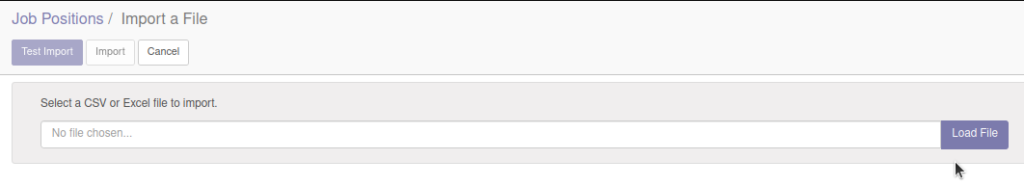- From the Employees Module Menu, select “Job Positions”
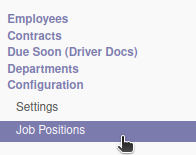
2. There you can see a “create” and an “import” button, it also shows you previously created job positions, it shows Job Positions, Department, Current Number of Employees, Total Forecasted Employees, Hired Employees and Status
3. Clicking on the Create button takes you to the form where you can fill the following information – Job position, Company, Department, Expected New Employees, Job Description and Save. You can quit by clicking the ‘Discard’ button.
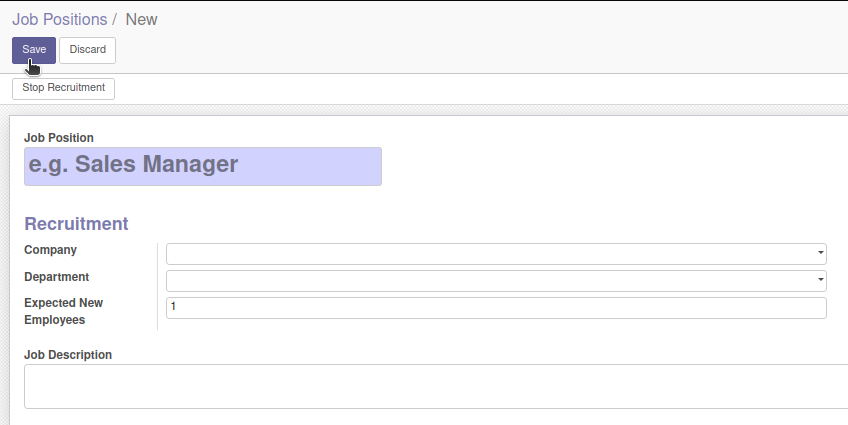
4. You can import your job position by simply clicking the ‘Import’ button, you shall be prompted to upload your CSV or Excel file, click the ‘Test Import’ , to verify that uploaded file is compatible, then Import. Easy!