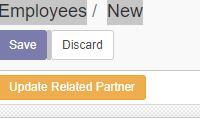Odoo HRM makes use of the Odoo Document Module to store employee documents. This
module helps a user to upload and store various documents including certificates, reports, bond
details, contract agreements, and referral letters in the form of soft copies.,
STEP 1: Click on the create button
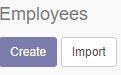
STEP 2: Fill the work information menu which is the first menu you will see
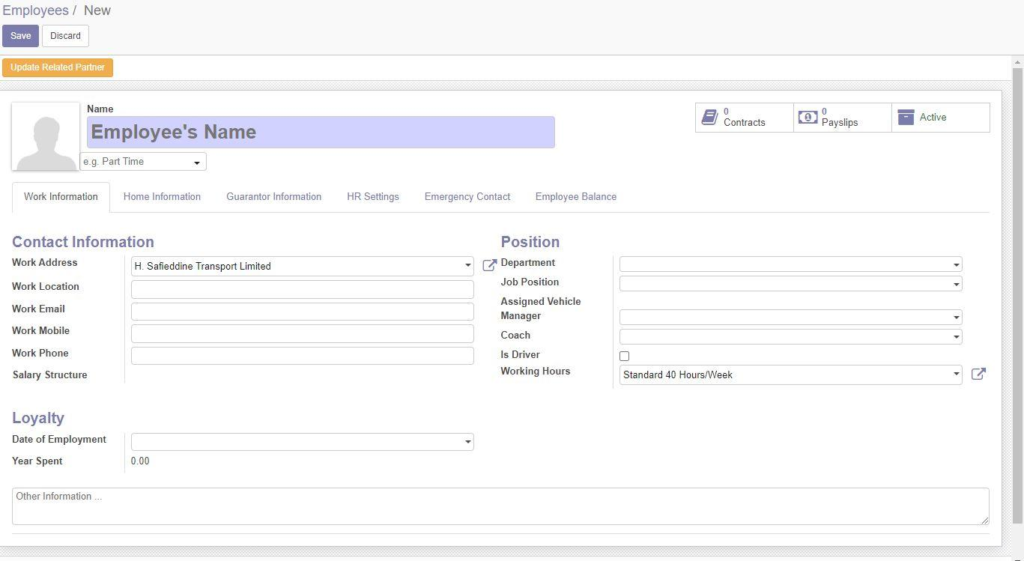
STEP 3: There are editable fields after such as Home information, Guarantor Information, HR
settings and Emergency contact also needs to be filled appropriately.
STEP 4: Select the Default options when creating the related partner in the HR settings menu so
as to avoid errors and also to save the new employee details.
STEP 5: Update related partner and then save.